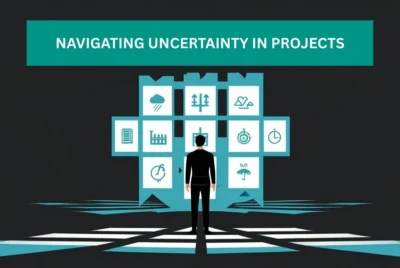Introduction
Managing complex projects efficiently—on time and within budget—requires more than traditional spreadsheets or siloed tools. Today’s businesses turn to Enterprise Resource Planning (ERP) systems to streamline project planning, execution, monitoring, and cost control.
By integrating project management within ERP, organisations gain real-time visibility over every aspect of a project. From defining scopes and tracking timelines to estimating budgets and controlling spend, ERP systems make the entire process more transparent, collaborative, and successful.
1. Optimising Project Timelines with ERP
Define Project Scope and Work Breakdown
The first step in project timeline optimisation is to define the project scope clearly. ERP tools allow businesses to outline deliverables, set boundaries, and identify required tools, resources, and stakeholders.
Using Work Breakdown Structures (WBS) within ERP software, project managers can break down large tasks into smaller, manageable components. This minimises duplication, improves scheduling, and sets the foundation for accurate time tracking.
Set Activity Durations and Sequences
Once the project scope is defined, ERP systems enable users to assign durations to each activity. These durations can be estimated using expert judgement, historical data, or resource availability.
Next, project managers can sequence these activities within the ERP platform—identifying dependencies and their types (e.g., mandatory, internal, or external). This sequencing is critical for understanding how tasks affect one another and ensures everyone is aligned.
Identify the Critical Path and Develop a Schedule
ERP platforms often support techniques like the Critical Path Method (CPM) or PERT to calculate the overall project duration. These tools help highlight the most time-sensitive activities and identify slack or float time to adjust for delays.
With this data, managers can build a visual schedule—typically using Gantt charts—to track activity progress. ERP systems allow teams to share these schedules and associated documentation in real time, improving transparency and collaboration across departments.
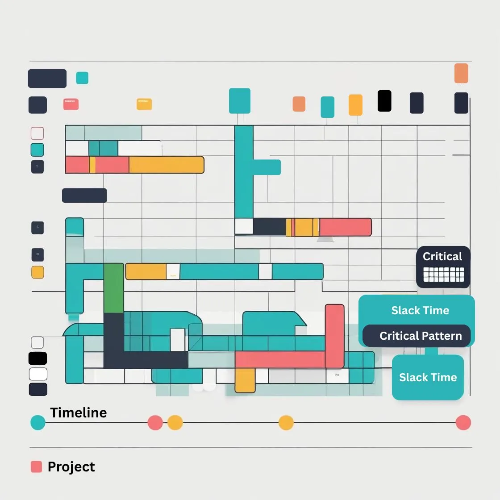
Monitor and Control Project Timelines
Monitoring progress is seamless with ERP. Built-in KPIs and milestone tracking allow businesses to compare actual progress against plans. With real-time dashboards, any delays or issues can be detected early and corrected quickly, ensuring projects stay on schedule.
2. Managing Project Budgets with ERP
Set Objectives and Define Budget Scope
Before building a budget, businesses need to define their project objectives within the ERP system. This helps determine the expected outcomes and align cost planning accordingly.
The next step is to outline the scope of budget requirements, including human resources, materials, equipment, training, travel, and tools.
Identify Dependencies and Required Resources
Once the project plan is in place, ERP software provides a clear overview of dependencies and resource requirements. This ensures the most critical tasks receive the necessary financial support and that funds are not wasted on non-essential activities.
Estimate Costs and Allocate Budgets
ERP platforms often include vendor management features, allowing teams to request and compare quotations directly within the system. Businesses can also review historical project costs to improve forecasting accuracy.
Once estimated, budgets can be allocated at the activity or resource level. ERP dashboards provide real-time updates on spending, allowing teams to identify overspending early and reallocate funds as needed.

Build a Contingency Fund
Unforeseen issues can affect even the most carefully planned projects. ERP systems help organisations build contingency budgets to handle unexpected costs—whether due to market price shifts, resource unavailability, or delays.
Having a line of credit or backup budget within the ERP system ensures smoother handling of risks and prevents cost overruns.
Final Budget Approval and Real-Time Tracking
Once all cost inputs are gathered, ERP tools allow for easy compilation and final budget creation. The finance team can then review and approve the proposed budget.
Throughout the project, ERP tools offer live insights into spending, enabling data-driven adjustments to keep the project within budget.
Conclusion
ERP systems offer businesses an integrated, reliable, and intelligent way to manage projects. By combining timeline optimisation, budget management, and real-time reporting, organisations can enhance collaboration, reduce delays, and ensure project success.
Whether you’re managing a small internal initiative or a large-scale deployment, ERP gives you the tools to deliver on time, within scope, and under budget.
📌 Ready to take control of your projects? Explore our ERP solutions or get in touch for a free consultation.